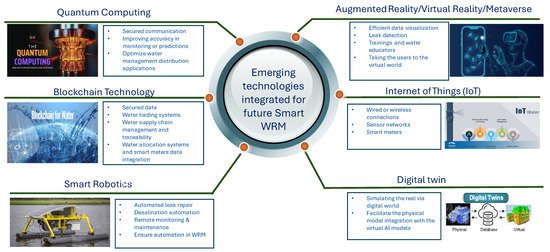Create Stunning Flipping Books Online – Fast, Interactive & Easy
In a digital world filled with static PDFs and flat presentations, engaging your audience requires something more dynamic. A flipping book offers an immersive reading experience that mimics the sensation of flipping through a real book — complete with interactive pages, multimedia elements, and responsive design. Whether you’re a marketer, educator, or publisher, flipping books are the perfect way to present content in a visually rich and modern format.
Let’s explore how you can create stunning flipping books online, the benefits they offer, and why they’re becoming essential tools for digital publishing.
What Is a Flipping Book?
A flipping book is a digital publication that replicates the look and feel of a real, page-turning book. It allows users to flip through content with realistic animations, offering a more engaging experience than traditional PDFs or scrollable web documents.
Key Features of a Flipping Book
-
Realistic page-turn effects
-
Compatibility across mobile, tablet, and desktop
-
Multimedia support (video, audio, images, hyperlinks)
-
Embeddable on websites and social media
-
Interactive navigation (bookmarks, table of contents, zoom, etc.)
Why Choose Flipping Books Over PDFs or Static Files?
Digital publishing has evolved, and audiences now expect interaction, speed, and design that matches their expectations.
Enhanced Reader Engagement
Readers are more likely to explore a flipping book due to its visual appeal and intuitive navigation. The animated page flips draw attention and encourage users to keep turning the pages.
Multimedia Integration for Rich Content
Add videos, pop-up images, product links, or audio snippets to bring your content to life. This is particularly effective for product catalogs, lookbooks, and educational material.
Professional Appearance Without Design Skills
Most flipping book platforms offer drag-and-drop tools, making it easy to convert PDFs or create books from scratch with beautiful templates.
Use Cases: Who Benefits From Flipping Books?
Flipping books aren’t just for publishers — they’re used across industries for many different purposes.
For Businesses and Marketers
-
Product Catalogs
-
Interactive Brochures
-
Sales Presentations
These help brands stand out in a crowded digital landscape by offering professional, engaging, and branded materials.
For Educators and Trainers
-
eBooks and Course Material
-
Training Manuals
-
Interactive Lesson Plans
Flipping books can include quizzes, embedded video lessons, and clickable diagrams for a more immersive learning experience.
For Designers and Creatives
-
Digital Portfolios
-
Photo Albums
-
Project Presentations
A flipping book allows visual creators to showcase work in an interactive, stylish way that goes far beyond traditional formats.
How to Create a Stunning Flipping Book Online
You don’t need advanced technical knowledge or design skills to create your first flipping book. Most platforms streamline the process to a few simple steps.
Step 1 – Choose Your Flipping Book Platform
There are several online tools available, such as:
-
Issuu
-
Flipsnack
-
Publuu
-
AnyFlip
-
FlipHTML5
These platforms offer both free and premium options depending on the features and branding you need.
Step 2 – Upload Your PDF or Start from a Template
If you have a ready-made PDF, simply upload it and let the software convert it into a flipping book. Alternatively, use templates to build a new one from scratch.
Step 3 – Customize the Design
Add branding, logos, background images, colors, fonts, and animations. You can also include interactive features like clickable buttons, shopping links, and embedded videos.
Step 4 – Publish and Share
Once you’re satisfied with the result, publish your flipping book online. Most platforms allow you to:
-
Embed on your website
-
Share via social media or email
-
Generate a direct URL
-
Enable offline downloads (optional)
SEO Benefits of Flipping Books
Indexed Content for Visibility
Many flipping book platforms support SEO-friendly features like HTML text layers, custom meta descriptions, and indexable content. This allows search engines to crawl and rank your content, increasing visibility.
Interactive Features Keep Users On-Page
Engaging multimedia and page-turn animations reduce bounce rates, increase time on page, and improve user experience metrics — all of which are SEO signals.
Tips for Designing an Effective Flipping Book
Keep It Clean and Focused
Avoid clutter. Use white space and a clear hierarchy to guide the reader’s eye.
Use High-Quality Images
Since flipping books are highly visual, ensure your images are crisp, professional, and well-placed.
Add Calls-to-Action (CTAs)
Include clickable CTAs that direct readers to your website, contact form, or product pages to increase engagement and conversions.
Optimize for Mobile
Make sure your flipping book is responsive so users can enjoy a seamless experience across all screen sizes.
Conclusion
Creating a flipping book online has never been easier or more powerful. Whether you’re publishing a catalog, a training manual, or a company brochure, flipping books offer a modern, engaging, and professional way to share information. With the right tools and design strategy, you can transform static documents into stunning digital publications that captivate your audience and elevate your brand.
So, don’t settle for dull PDFs. Step into the future of content presentation—create your flipping book today and leave a lasting impression.